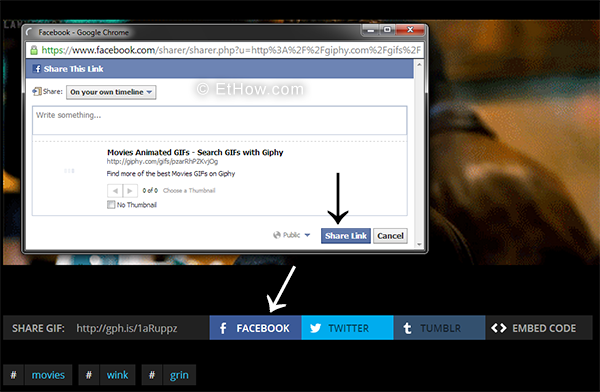
You may also like: Facebook's free animated and static stickers
Disadvantages of gifs:
Gif photos are usually of large size than ordinary images so they make web pages slow to load. But the thing I like about gifs on Facebook is that they are not played automatically. Because one animated picture on a page may seems good but too much picture like that are really creepy. This is the reason I don't like tumblr when it takes forever to load a page. Facebook don't want to disappoint billion of users with bad page loading speed so they don't like gifs to be uploaded on Facebook. For demo have a look on below Facebook post on our page:
Click on play button to see image in action.
Steps to share gifs on Facebook:
- Go to giphy and select any from thousands of images.
- Click on image and wait for it to load properly. (So you don't share that image which you were not going to)
- Click on Facebook button at bottom of picture and after filling out whatever you want click on share link button. (see image at top)
If you have something to share about this topic, go ahead fill out comment form.
You may want to watch related video:
You may want to watch related video:
