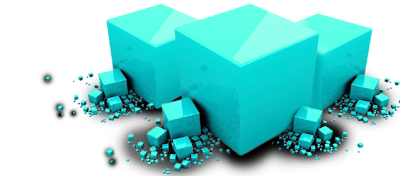In my last post speed up your PC by defragmenting your hard drive, I told you to defragment your hard drive so that your PC works with maximum potential. Some of you might not like default defragmenting tools of Windows, so here are some 3rd party tools that can help you to defragment your hard drive quickly and efficiently. Some of these allows defragmenting single files and folders too.
Smart Defrag
Smart Defrag is an awesome alternative to Windows default defragmenting tool. It can defragment your hard drive at boot time. You can also schedule defragmentation as you like. It gives you two options for scheduling. Schedule it for idle time or you can give it specific hours when you don't use your PC. Smart Defrag works fast, automatically and quietly in background and it is suitable for large hard drives.
Defraggler
This is an awesome Defragment tool too. It has quick defragment option which can defragment your files in short time. This application is also available as portable version, so you can use it on different computers from your USB drive. This app give you option to defragment your drive automatically after regular intervals. Defraggler give another option which allows you to clean your free space on your hard drive. This application supports NTFS and FAT32 file systems. Set priority to normal or to background according to your need from settings menu. You may know that CCleaner is also by this company.
Auslogics Disk Defrag
Like defraggler and smart Defrag it is also an awesome app. It give you option to optimize your drive or files too. Optimization increases your device’s speed. You can defragment single folder containing files or even a single file. It can also defrag your pc when it is idle and also at scheduled time. It also merges scattered pieces of free space which prevents fragmentation of new files. It is also available as portable version. You can change priority settings in this too.