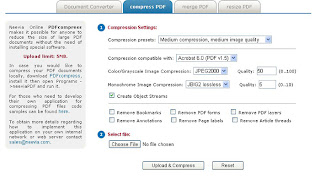These are useful because these can reduce file size and save disk space and maybe you got some eBook on some interesting topic and you want to share that with your friends but can’t due to large file size of it. Sometimes your emails get in junk/spam folders due to attachments having large file size because usually some odd programs are attached with emails and to protect you, your email providers (i.e. Gmail, Yahoo or Hotmail) usually move such emails to junk/spam folders.
I think now you know why you should reduce file size of your PDF files if you want to share them with your friends.
Read also: Make PDF files by Microsoft Word
How to reduce file size of PDF files:
I got two tools using which you can compress PDF files easily. Both are free and one of them is available online but other is software that you have to download and install.
1. Compress PDF files online:
Visit to use online PDF compressor2. PDF compressor software:
Get PDF compressor |
| From source website |
Both are easy to use. If you have file with size less than 5MB then you can compress it using online tool but if you have large file size then I recommend you to download software. Play with options to get required file size.